How to choose which platform is best for your business
This post may contain affiliate links and I may earn a small commission when you click on the links at no additional cost to you.
There are so many website builders out there, and it can be super confusing figuring out which one is right for you. Here I’ll compare WordPress vs. Showit. Let’s see which one is the best fit for YOUR unique business.
Here’s what I’ll be sharing:
- My personal experience: WordPress vs. Showit
- Key differences between the two
- Why I love WordPress for blogging with Showit
- Steps to switch from WordPress to Showit with a template
- And more
My experience: WordPress vs. Showit
So, a little backstory: I’ve been a WordPress designer since 2010. It wasn’t until 2023 that I considered the switch to Showit. While WordPress is great, it wasn’t always the easiest for my clients to update their sites. The techy stuff in WordPress can get tricky and even I’m not a super nerdy tech wizard. I don’t always know how to fix issues that come up with WordPress sites.
What I like about WordPress
- Power and Flexibility: Without a doubt, it’s incredibly powerful and has so many plugins to add cool features to your site.
Why WordPress isn’t always best for small businesses
- Complexity: The power comes with a steep learning curve and a lot of maintenance. Most small business owners handle their own websites to keep costs down, but WordPress makes it hard for them to do so.
Showit vs. WordPress: key differences
- Ease of Use: Showit is much easier to use. Seriously, no coding required. Just drag-and-drop. It’s perfect if tech intimidates you.
- Editing Templates: With Showit, you can change anything—fonts, colors, layout—with just a few clicks. WordPress templates? Not so much. You will likely need to know some coding.
- Mobile Customization: Showit lets you customize the mobile and desktop versions of your site separately, so everything looks perfect no matter the device. WordPress doesn’t do this well.
- Hosting: Showit takes care of hosting for you. It’s super easy. With WordPress, you have to figure out your own hosting, which can be a headache. While I offer hosting to my clients, the fees to handle maintenance and updates every month can be more than small businesses are able to budget.
- Customer Support: Showit’s customer support is amazing. You can chat with a real person whenever you need help. WordPress? You’re mostly on your own.
Blogging: WordPress vs. Showit
If you love blogging, you’ll still use WordPress for that part when you’re on Showit. Showit handles the design, so it’s easy to make your blog look great without any coding. Plus, WordPress has the best SEO tools to help people find your blog.
How to switch from WordPress to Showit
Here’s how you can make the switch:
- Keep your current site live: No need to take it down while setting up your Showit site..
- Set up a Showit account: Set up a trial account with Showit. If you happen to use my affiliate link, you’ll receive a month’s hosting free.
- Get a Showit template: There are lots of free templates available within Showit. Soon you’ll be able to pick one from my shop.
- Customize your site: Use the trial account to edit your template that you choose. I plan to prepare a tutorial to reference. If you’re looking for one in the meantime, this one from Showit might be helpful.
- Launch your site: Go live. If you have an existing blog, Showit’s team will help move your WordPress blog posts over.
- Cancel your WordPress hosting: After your Showit site is live, you can cancel your old hosting.
If you’re ready for a change, I encourage you to make the switch! If you’re not loving your WordPress site, there’s no reason not to move over to Showit. You’ll love how easy and fun it is to use. Need help? Reach out – I’m here to assist with your transition or do it for you.
Building a website: WordPress vs. Showit
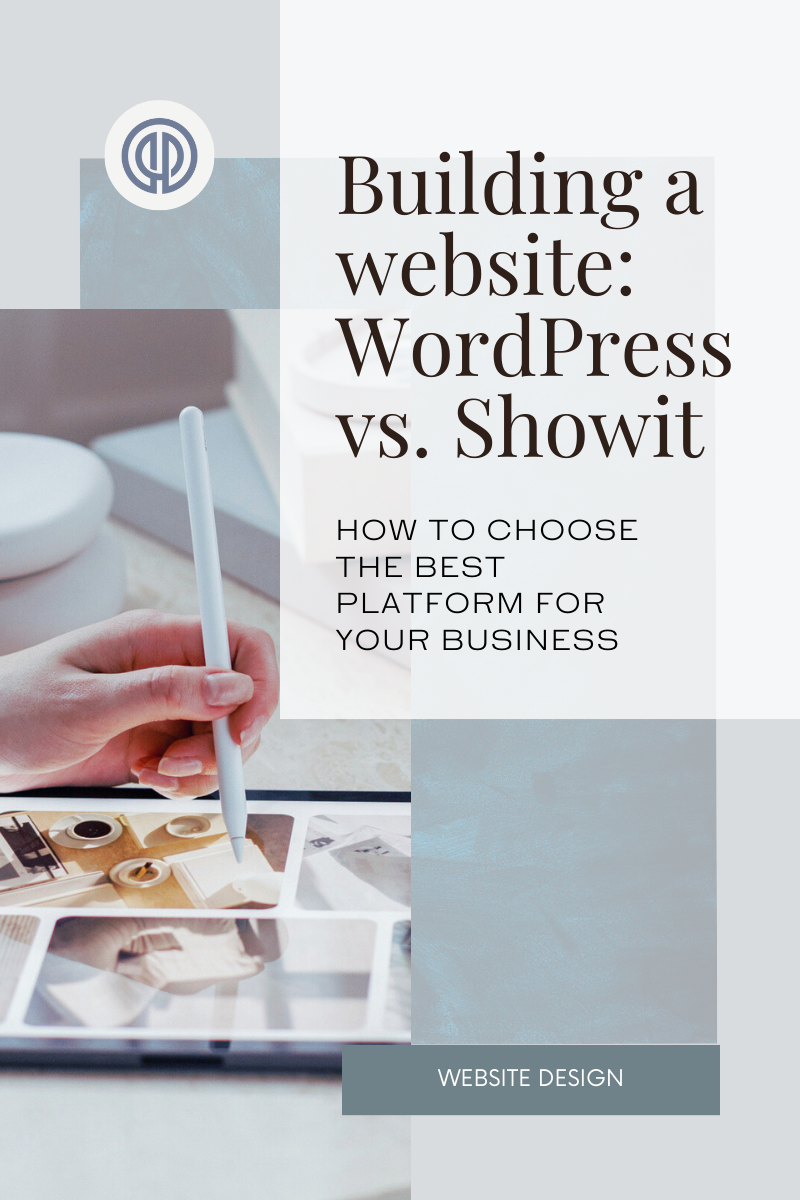
grab this guide »
- How to attract and book the right clients
- Ways to refine your messaging and stand out
- Strategies to position your brand as the go-to choice
- Simple website tweaks to boost conversions
- How to make your brand work for you